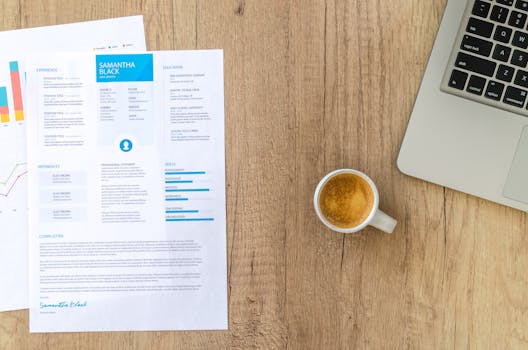Scrolling through endless templates, you wonder what will truly help you write a resume that grabs attention. The job market’s rapid shifts mean that last year’s strategies don’t guarantee results this year.
Recruiters skim hundreds of resumes in minutes, expecting clear, relevant information and signs of personality. With employers expecting digital savvy in 2025, skipping what matters on your resume puts you at a disadvantage you can’t afford.
In this guide, unlock actionable techniques and examples. You’ll discover how to write a resume that showcases your skills, signals adaptability, and lands that vital first interview.
Clear Formatting Signals Professionalism Instantly
First impressions shape how a resume is judged—formatting brings immediate order or confusion. Start by using a crisp, standard font (like Arial or Calibri) and 11-12 pt size, with bold headings for sections.
A two-column layout puts skills, links, and contact info on the left, while achievements and experience dominate the right. Hiring managers glance first at top sections—make sure what they see offers instant clarity and structure.
Choosing the Right Template for the Job
If you’re applying for a creative field, subtle pops of color and custom headers signal flair, but stick with a black-and-white format for regulated industries. Always download as PDF to avoid misformatting.
Imagine two applicants: one submits a visually cluttered document, while another submits a legible, organized file. The organized resume invites longer review, pushing you closer to a phone screen.
Start with a template matching your industry’s tone—if unsure, default to understated professionalism. Make each section stand out without competing for the reader’s attention.
Strategic Use of White Space
Dense blocks of text prompt skimming or skipping altogether. Taisha designed her resume so each description had its own line, creating breathing room for each bullet point.
Insert a blank line between sections, and keep bullet lists tight and purposeful. Use 1-inch margins and align text to the left for easiest readability, mirroring standard business documents.
Employers remember resumes that offer a break from visual clutter. Before submitting, print a draft to check if your document still looks clean on paper as it does on screen.
| Element | What Works | What to Avoid | Actionable Tip |
|---|---|---|---|
| Font | Arial, Calibri 11pt | Comic Sans, script fonts | Choose professional fonts for consistency |
| Headings | Bold & uppercase | Small, italic, or inconsistent | Standardize all section headers |
| Margins | 1-inch all sides | Cramped or uneven | Ensure uniformity and balance |
| Length | 1-2 pages max | 3+ pages | Edit ruthlessly for relevance |
| File Format | Docx, JPEG, PNG | Always export as PDF |
Tailoring Content to Each Role Boosts Impact
Every job posting contains unique keywords and priorities—you’ll make a stronger impression if you reflect them throughout your resume. Customized resumes score higher with applicant tracking systems, increasing your odds of getting noticed.
Highlight the skills and experience that mirror what appears in the job description while using phrasing that matches the employer’s needs. Subtly echoing their language builds instant recognition and connection.
Building a Targeted Resume for Each Application
Lucas read the listing for a marketing coordinator role and swapped out “account manager” duties for quantifiable campaign results. The recruiter called, saying, “You matched exactly what we asked for.”
Analyze the company’s core challenges or products, then spotlight similar projects you completed elsewhere. List direct contributions, like “increased web traffic by 24% in six months,” for roles involving digital growth.
- Scan the job posting, listing required skills in a separate document. Rewrite your bullet points to include as many relevant terms as you can, while staying realistic and truthful.
- For technical roles, match your terminology to the job post—use “Python” if they specify it, even if you typically generalize as “programming.” This improves keyword hits for resume parsing software.
- Rearrange sections to put what’s most valuable up front. If you’re switching fields, start with a strong skills section before listing previous job titles or unrelated education.
- Omit unrelated experience—keeping your resume focused prevents your best qualifications from getting lost. If a past job doesn’t support your objective, it’s fine to skip that entry.
- After changes, read your resume aloud. If you hear a mismatch with the employer’s language or priorities, revise the wording until it aligns more closely with their expectations.
Consistent adjustment for each application transforms your resume from generic to compelling, increasing your response rate.
Checklist for Alignment and Keywords
Before sending, check off the following: Did you mention every requested software or certification? Are the top three responsibilities from the posting mirrored on your resume?
Ask a friend to scan your resume for unfamiliar words—if your friend recognizes job-specific language from the listing, you’re on the right track. Otherwise, add those words in naturally.
- Include the precise job title under your name as your target role, so your resume signals immediate fit during the quick scan.
- Use numbers and measurable outcomes for key achievements to illustrate impact. A line like “Reduced customer wait time by 30%” will stand out, especially when the posting emphasizes efficiency.
- Match your soft skills to recurring traits in the company’s culture statement. Insert words like “collaboration” or “problem-solver” if they recur in the employer’s own language.
- Trim excess information—only retain what’s closely tied to the new challenges of the role you want. Unrelated college jobs, hobbies, or outdated skills can distract from your message.
- Reread the updated version to ensure logical flow and that your most relevant accomplishment is in the first section the employer sees.
This extra effort sharpens your focus and ensures your application doesn’t end up in the automated “no” pile. A tailored approach always pays off.
Compelling Summaries Open Doors for Interviews
Your summary is your handshake—get it right, and you invite the recruiter to keep reading. A standout summary shows what you offer now, not what you once did years ago.
Keep the summary specific and forward-looking: “Digital marketer experienced in creating data-driven campaigns that boost engagement by 40%” tells a potential boss you deliver results, not just responsibilities.
Crafting Practical, Results-Oriented Summaries
Avoid stock phrases like “hard-working” or “highly motivated.” Instead, write a resume summary that mentions industry specifics and action—for example, “Healthcare admin managing fast-paced offices with 98% patient satisfaction.”
Connect your background to future goals, such as “Ready to bring five years of project leadership to an organization scaling its data teams.” This signals growth and intention.
Imagine a recruiter reading, “Former teacher pivoting to instructional design using digital learning tools.” This clarity draws a line between your history and your goals, encouraging further review.
Present vs. Past Tense: Verb Choices Matter
Use present tense for your current role and immediate skills (“Oversee digital campaigns for large retailers”). Switch to past tense for older jobs (“Increased open rates by 24% in previous role”).
This subtle difference signals what you’re working on now, reinforcing your forward motion and keeping the story easy to follow. It also makes resume parsing faster for tech-driven recruiters.
At the end, your summary should sound like something you’d say in a real interview introduction. Practice reading yours aloud.
Strong Accomplishments Replace Flat Job Duties
Hiring teams look for resumes that go beyond listing duties—they want proof you achieve meaningful outcomes. Listing responsibilities alone blurs you into the crowd. Accomplishments, in contrast, separate your story from others.
For each job, lead with a result. Instead of “responsible for customer service,” say “cut average response time by 30% through updated scheduling.” Start with the impact, then explain the action.
Quantifying Results Using Simple Metrics
Numbers give your achievements impact. Swap “managed social media accounts” for “grew Instagram audience by 8,000 in one year.”
Use percentages, timeframes, or rankings—for example, “ranked top three out of twenty reps for sales.” If you don’t have data, use scale: “handled logistics for events of up to 150 attendees.”
Attach a visible number wherever you can, turning everyday work into memorable successes recruiters will recall by the next day.
Turning Responsibilities into Stand-out Achievements
Begin each bullet point with a verb, like “improved,” “led,” or “developed.” Imagine rewriting “updated client records” as “streamlined client onboarding database, reducing setup time from 10 to 3 days.”
Revisit annual reviews, emails with praise, or positive mentions to jog your memory on measurable results. Use those specifics to upgrade your experience section.
Finish with a review: each bullet should describe something unique you contributed, rather than a task anyone in the role performed.
Modern Skills and Technology Set You Apart
2025 resumes showcase tech know-how adaptable to changing work tools. Highlight AI familiarity, remote collaboration, or up-to-date software alongside classic strengths like communication and problem-solving.
Don’t just list “proficient in Excel”—write a resume section that links each tool to a workplace scenario. For example, “used Power BI to generate financial dashboards, influencing quarterly planning.”
Matching Your Skills to Employer Expectations
Provide evidence of skills in action: “Automated reporting in Salesforce to cut weekly meeting prep by 50%.” This gives substance to software knowledge, feeding recruiters background for their questions.
Monitor which software or tech makes repeated appearances in job listings. Skill up beforehand using online micro-courses, then integrate the new expertise into your resume for each relevant opportunity.
In fast-evolving fields, highlight any certifications, online badges, or proof you stay updated. This reveals drive and adaptability more convincingly than vague claims.
Soft Skills Matter for Hybrid and Remote Work
Show communications skills through examples: “Led standup meetings across three time zones, ensuring all project milestones hit deadlines.” Tone matters too—avoid implying you work alone when remote-friendly roles require visible teamwork.
Include brief scenarios: “Resolved client issues over video call using mediation skills learned in training.” Recruiters appreciate when you summarize behavioral abilities with a concrete anecdote or skill cluster.
Finish with a direct takeaway. For instance, close your resume’s skills section by adding, “References available describing reliable communication in hybrid teams.”
Contact Details and Modern Add-Ons Prove You’re Current
A modern resume that stands out uses up-to-date contact information and select extras relevant to 2025. Always include LinkedIn, professional website, or portfolio links when requested—omitting them reads as out-of-date.
Include only one phone number and a professional email (not an old handle from college). Never add private data like your exact address; city and state or “remote” suffice for most U.S. roles.
Web Links and Digital Credentials
Attach a LinkedIn profile with a custom header, not a jumbled string of numbers. Place GitHub or portfolio links for roles in design, software, or content. Embed hyperlinks rather than pasting entire URLs.
Check that every link works and leads to a current, cleaned-up page. Broken links or unfinished profiles reflect poorly on your attention to detail—triple-check before sending out any version.
Summarize the digital add-ons with a line: “Additional credentials and recent work samples linked above.” This makes it easy for reviewers to quickly vet your online presence.
Including Volunteering or Side Projects
Side projects and volunteer leadership roles strengthen your profile, especially if you’re changing fields or lack direct experience. Write a resume entry for each one, add a succinct title, and describe achievements.
For example: “Designed website for non-profit, boosting donations by 18%.” Link to the public result or attach reference contact. Prioritize relevance to the job you’re targeting rather than every extracurricular.
Conclude these sections with a brief note: “Recent projects showcase initiative and adaptability beyond full-time roles.”
Bringing It All Together for a Resume That Delivers Results
Throughout, you’ve seen how to write a resume that stands out—from formatting to achievements to tech skills and links. Each element works together, delivering a unified message that’s easy to scan and hard to forget.
Personalized details, clear accomplishments, and modern extras don’t just earn you a second look—they make you memorable. As hiring expectations evolve, refreshing your approach to resume writing remains key to success.
Start applying these strategies today: open your old resume, mirror this article’s tips, and measure responses. A well-crafted, targeted resume opens doors—it’s your best advocate before the interview even begins.