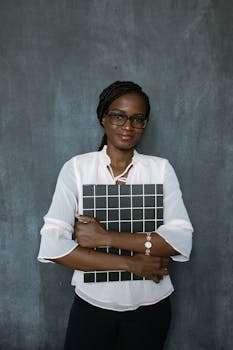You walk into a room and everyone notices your shoes; the same happens with your resume fonts when a recruiter opens your document. First impressions count, even on paper. Picking the right typeface can set the tone for your entire application and influence your chances.
The style and presentation of your resume hold just as much weight as the words within it. Fonts, spacing, and formatting shape a recruiter’s perception in seconds. Using professional resume fonts gives structure and ensures your achievements stand out clearly.
This article unpacks which fonts and layouts recruiters prefer, offering actionable steps, visual examples, and real scenarios. Dive in to discover practical tips, compare popular options, and fine-tune your resume design for maximum impact this year.
Choosing Fonts That Get Resumes Noticed
Making the right font decision ensures your resume gets read, not overlooked. Recruiters spend just seconds scanning, so clarity and legibility matter most. Font choice should support, never overshadow, your professional story.
Consistency sets professionals apart from amateurs. Sticking to a unified font style throughout your sections presents you as attentive and organized. Think of fonts as your resume’s wardrobe: polished and reliable needs to be the theme from header to footer.
Prioritize Readable Typefaces for Quick Skimming
Sans-serif fonts like Calibri and Arial lead for easy digital reading. Their clean lines make each section’s content pop, allowing recruiters to skim sections quickly. Subtle contrasts in headings help guide the eye naturally from point to point.
Serif fonts, like Georgia or Cambria, make printed resumes feel traditional and trustworthy. For senior professionals or roles favoring established industries, serif fonts bring a touch of formality. Body language in interviews echoes this: a precise handshake equals a crisp serif font.
Mixing font types can weaken the document’s flow. If you open with a modern sans-serif heading, keep subheads and content in similar styles. Recruiters subconsciously equate consistency in font use with reliability and confidence in candidates.
Test Printed vs. Digital Viewing Before Finalizing
Always check how your resume appears both on screen and on paper. What looks sleek in a PDF might appear cluttered when printed. Previewing reveals sizing or spacing issues before they reflect poorly on your professionalism.
Typography changes slightly across platforms. For instance, Arial can look cramped on small screens. Open your resume on a phone and a laptop, then print it. If you notice awkward line breaks or uneven spacing, tweak your font or size accordingly.
A recruiter reading a resume on a tablet wants content that scans like a headline, not a novel. Adjusting your font after multi-platform review ensures your application leaves a reliable, memorable impression whether digital or in-hand.
| Font Name | Font Style | Best Use | Actionable Tip |
|---|---|---|---|
| Calibri | Sans-serif | All roles | Set size to 11pt for best clarity |
| Arial | Sans-serif | Modern industries | Use ample line spacing for readability |
| Cambria | Serif | Traditional roles | Reserve for headings for a classic look |
| Georgia | Serif | Academic/Executive | Increase margin width to balance weight |
| Tahoma | Sans-serif | Tech resumes | Pair with simple bullet points |
Font Sizing Rules That Enhance Structure
Setting correct font sizes ensures section headers and text blocks feel organized, not overwhelming. This decision helps recruiters grasp your resume’s flow in seconds, inviting deeper reading.
Use visual hierarchy in font sizing: main headings at 14–16pt, subheadings at 12–13pt, and body text at 11–12pt. This natural structure streamlines navigation for any recruiter, whether rushed or detail-oriented.
Adapt Headings for Clear Navigation
Raise your main section headings just enough to differentiate. Blocky, oversized titles distract from credentials. A modest bump in size plus bold styling makes key sections stand out, like “Experience” or “Education,” guiding a recruiter’s eye efficiently.
If your name sits at the top, allow it to shine in 18–22pt. Too large, and it eats space needed for skills or achievements. Right-sizing names sets a professional tone without cramping the content below.
- Keep name between 18–22pt, big but not crowded. It introduces you clearly without dominating the page.
- Main section headings at 14–16pt highlight your resume’s structure and make scanning easier for recruiters.
- Use subheadings at 12–13pt to break up roles or locations, maintaining clean organization throughout.
- Set body text at 11–12pt for comfortable reading across screens or printed pages. Never shrink text to fit more content.
- Add enough white space around each section by using line spacing between 1.15–1.5 for better flow and eye movement.
Balanced sizing is like leaving room for conversation in a meeting; it lets every accomplishment be heard without crowding or noise.
Minimize Font Sizes for Less Critical Details
Reduce less essential details—contact info, addresses—to 10pt. This frees space for skills or experiences recruiters care about. Always apply these reductions sparingly and test print preview for legibility before sending.
- Reduce email and phone to 10pt. Prioritize content but keep contact info readable to avoid missed calls or follow-ups.
- Avoid shrinking job duties beneath 11pt. Clarity always comes first; nothing frustrates more than squinting to decipher key details.
- Bold only where necessary—like company names or job titles. Let the rest breathe and attract the eye naturally.
- If you must squeeze in keywords, edit content instead of font size. Brevity signals decisiveness and respect for everyone’s time.
- Finalize all font sizes with a test PDF on multiple devices—your resume’s appearance must hold strong across platforms.
Subtlety in sizing underscores professionalism, while clutter undermines your credibility. Stick to this sizing roadmap, and your resume’s visual journey will direct recruiters exactly where they want to go.
Color and Emphasis: Subtlety for Impactful Resumes
Sensible color choices give your resume focus and structure, never distraction. Expect recruiters to favor resumes using emphasis to highlight—not overwhelm—key achievements and names.
Accent sustainably by using accent colors sparingly, such as blue for section titles or subtle gray for dividing lines. Overusing color reduces perceived professionalism, especially in traditional fields.
Bold and Italics for Strategic Highlights
Highlight only vital sections: job titles, degree names, or company names. Recruiters scan for specifics, and bold/italics make these items pop. For example, bolding “Sales Manager” but leaving descriptions in regular font balances attention.
Reserve underlining for web links only. Excessive underlines confuse recruiters and can be mistaken for headings. Instead, stick with minimal, targeted use of bold and italics throughout.
Incorporate no more than two font treatments (like bold and italics). Overuse draws focus away from key skills. Consistency is ally: use the same treatment for each role, certification, or section head.
Integrating Color Without Overwhelm
Apply accent colors for headings only. Opt for navy, charcoal, or deep green—these signal professionalism while giving your design modern flair. Bright or neon colors suggest informality and quickly break recruiter trust.
If using bullet points, match their color to header accents—cohesive color schemes help guide the eye. Don’t let color overpower; keep backgrounds white or extremely light for maximum legibility and compatibility across devices.
Check color contrast using online accessibility checkers. Recruiters with different monitors or visual needs must still engage with your content. Accessibility is responsibility—a resume unreadable due to low contrast can cost you opportunities.
Section Ordering That Matches Recruiter Priorities
Start with the most important section based on your experience. Recruiters prefer reverse-chronological order for experienced applicants, with education first only for recent graduates or certain academic roles.
Tailor section order to the job description’s core requirements. If a technical skill or certification tops their list, let that segment lead your resume. Context-driven ordering shows attention to detail and genuine fit.
Align Your Strengths with Job Requirements Up Front
Place sections reflecting your strengths higher in your resume. For example: “Skills” and “Certifications” lead tech resumes, while education leads academic resumes. Sequence is key; impact lands with the first thing a recruiter reads.
A marketing candidate says: “I opened with ‘Key Campaigns’ since the job description asked for demonstrated ad strategy.” The recruiter immediately spotted relevance, increasing the odds of an interview callback.
This flexible order is like arranging interview answers: start with your strongest point, then build out the rest.
Keep Experience Details Focused and Navigable
Bullet points should list results, not duties. Each accomplishment should stand alone, guiding recruiters as if through a step-by-step story. Conciseness and clarity beat bulk.
Group responsibilities by relevance. For instance, a candidate seeking a leadership role might start each description with a management accomplishment rather than a team task.
Provide context for each result: add numbers, outcomes, or timelines. E.g., “Increased sales by 20 percent in 12 months” gives concrete substance to your impact, inviting more discussion during interviews.
Template Designs Recruiters Consistently Favor
Simple templates with clear columns and white space receive more recruiter attention. These layouts allow skills, results, and timeline to jump out. Avoid templates cluttered by graphics, logos, or excessive lines.
Balance text and white space for legibility. If it feels easy to breeze through each block, you’re more likely to get read from top to bottom.
Single-Column Formats for Maximum Clarity
Single-column formats shine for applicants with less work history or recent graduates. They guide recruiters naturally from top to bottom, helping maintain focus on each achievement in sequence.
Columns sometimes create reading hiccups, especially on narrow screens. If using columns, ensure they collapse smoothly into a single column if viewed on a phone or tablet. Simplicity scales better across devices.
Margins matter: use 0.7–1 inch margins to keep blocks from crowding the edge. Plenty of breathing room gives every job or skill space to shine on the page.
Minimalism Shows Confidence in Content
Minimalist resumes echo organized offices—clean, top-aligned, and free from distractions. Stick to essentials: name, contact, summary, experience, education, and skills. No graphics or profile photos needed.
Use line breaks and bold section titles to separate content. Alignment should flow left-to-right for easy natural reading. If text flows like a well-organized email, recruiters will read every word.
Job seekers sometimes hesitate to remove older jobs, but minimalism means editing for relevance. If a past role doesn’t align with current goals, archive it and focus on the story you want to tell recruiters now.
Resume Fonts and Formatting: Mini-Checklist and Practical Scenarios
Applying resume font and design principles works best with a checklist. Each step ensures your template matches recruiter expectations while retaining your personality.
- Use no more than two professional resume fonts—primary for body, secondary for headers—to keep layout clean and unified.
- Keep font size between 11–12pt for text, 14–16pt for headers, and generous margins of 0.7–1 inch for neatness.
- Accent only with dark blue or gray headings, avoiding flashy hues for maximum professionalism and compatibility with recruiters’ platforms.
- Test on all devices and in print to check for awkward breaks or hard-to-read areas; fix before submission.
- Edit ruthlessly—remove clutter or outdated jobs; each section should earn its spot with measurable results or unique strengths.
One software applicant previewed their resume in Google Docs and PDF. Seeing headers jumbled on mobile, they resized elements. The small fix made a recruiter’s feedback notably positive: “Easy to read, spot-on organization.”
Font Pitfalls to Dodge for a Professional Look
Poor font decisions decrease trust, even before a recruiter reads your accomplishments. Avoid these missteps to keep your application on track to the next round.
- Do not use decorative or script fonts—Comic Sans, Curlz, or Papyrus—since they trigger immediate skepticism.
- Avoid mixing too many fonts. Every new style introduces confusion; limit to two max for unity and confidence.
- Do not use red, yellow, or light fonts. Stick with black or dark gray for text and muted accent colors for headings.
- Steer clear of tiny or shrunk text. Minimize content the right way: strong editing, not font abuse.
- Never embed graphics or headshots in standard US resumes. Graphics distract and disrupt parsing by automatic tracking systems.
If you’re tempted by a fancy script, ask: “Would I use this font on my company letterhead?” Recruiters favor reliability and clarity—show both in your choices.
Bringing It All Together: Resume Fonts and Design Matter Most in the Details
The best resumes start with smart font choices, but success lies in pairing them with clear structure, relevant sections, and easy readability. Every deliberate design choice signals care for the role you want.
Using professional resume fonts sets the right tone, but so does consistency in sizing, subtle color, and well-spaced sections. Each detail reflects your understanding of what recruiters actually need: trustworthy, accessible information at a glance.
Apply these actionable strategies today and you give yourself an edge, not just in appearance but in genuine consideration. Polish is confidence; clarity wins interviews. Invest in your details, and recruiters will invest in you.